As an alternative to Chrome, we propose a standalone application for macOS, Windows and Linux to serve as a UI for a given SAGE2 server. It offers limited functionality (connect, share desktop, pointer, and upload content) but in a small footprint and the UI doesn’t need to stay in front of the screen.
These links points to the each latest versions:
- Windows installer (creates a link on the user’s desktop):
- macOS (built on macOS High-Sierra 10.13 and up):
- Linux static binary (should work on most recent distributions):
- Debian package (ubuntu 16, …):
- Linux RPM:
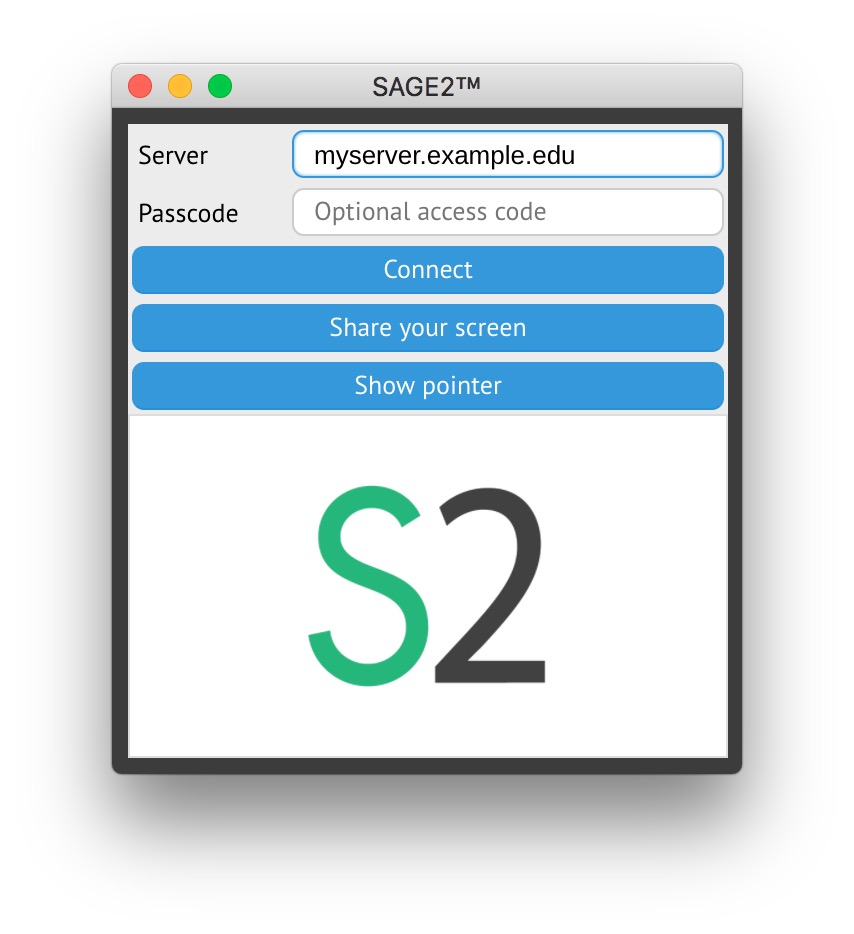
Usage
- Double-click or run sage2-ui
- Enter the hostname of your server and the port (myserver.com:4321)
- Enter the password if needed
- Click ‘Connect’
- Select ‘Share your screen’ for desktop pushing
- Select ‘Show pointer’ for your mouse pointer on the wall (ESC to stop)
- You can upload content with drag-drop files onto the S2 logo
